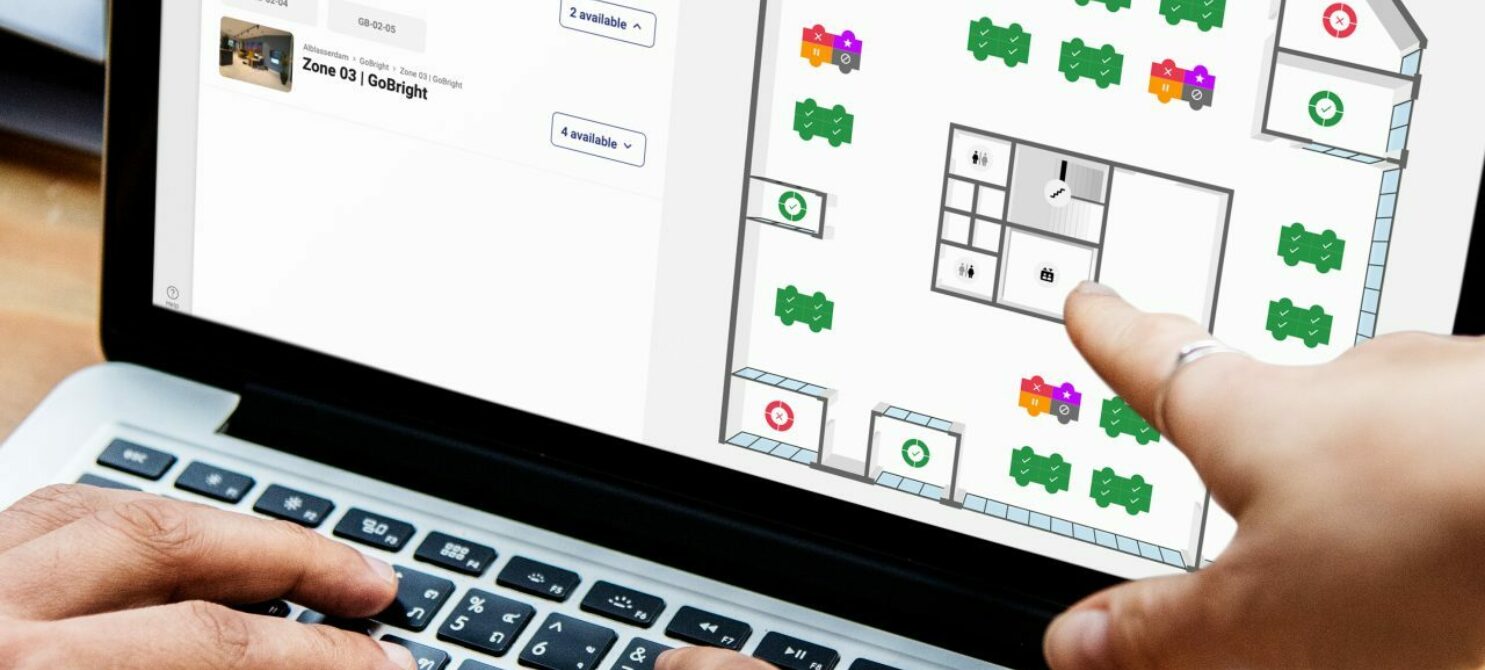Where Are My Colleagues Today?
What if you need to speak to a specific colleague, but you're not sure on which days they work or whether they're in the office or working remotely? The Week Planner solves this problem in a snap (or a few clicks). With this tool, you not only indicate how and where you work but also immediately have an overview of where your colleagues are.
Remote Work, Client Meetings, Office Day, Illness, Parental Leave, ... Everything Finally Visible
The ultimate goal of the Week Planner is to provide employees with more insight into their colleagues' schedules to improve productivity and collaboration. Which days do they work? Who is in the office, who is working remotely? What's the best day for me to go to the office? This gives everyone the opportunity to maintain control and plan their entire workweek, regardless of where they work.
How to Use It?
In addition to making a reservation for a desk, meeting room, space, or parking spot in the portal, it is now also possible to plan your week(s) ahead with the planner function. Available in the Online Portal, the Mobile App, and also within Microsoft Teams thanks to the Teams Integration. Simply indicate when you'll be in the office and when you'll be working from home or another external location. This is immediately visible to your colleagues. Collaboration, communication, and focus on common goals are important factors for any successful team. This makes it easier to plan personal meetings at the office and not waste time figuring out where everyone is working from exactly.
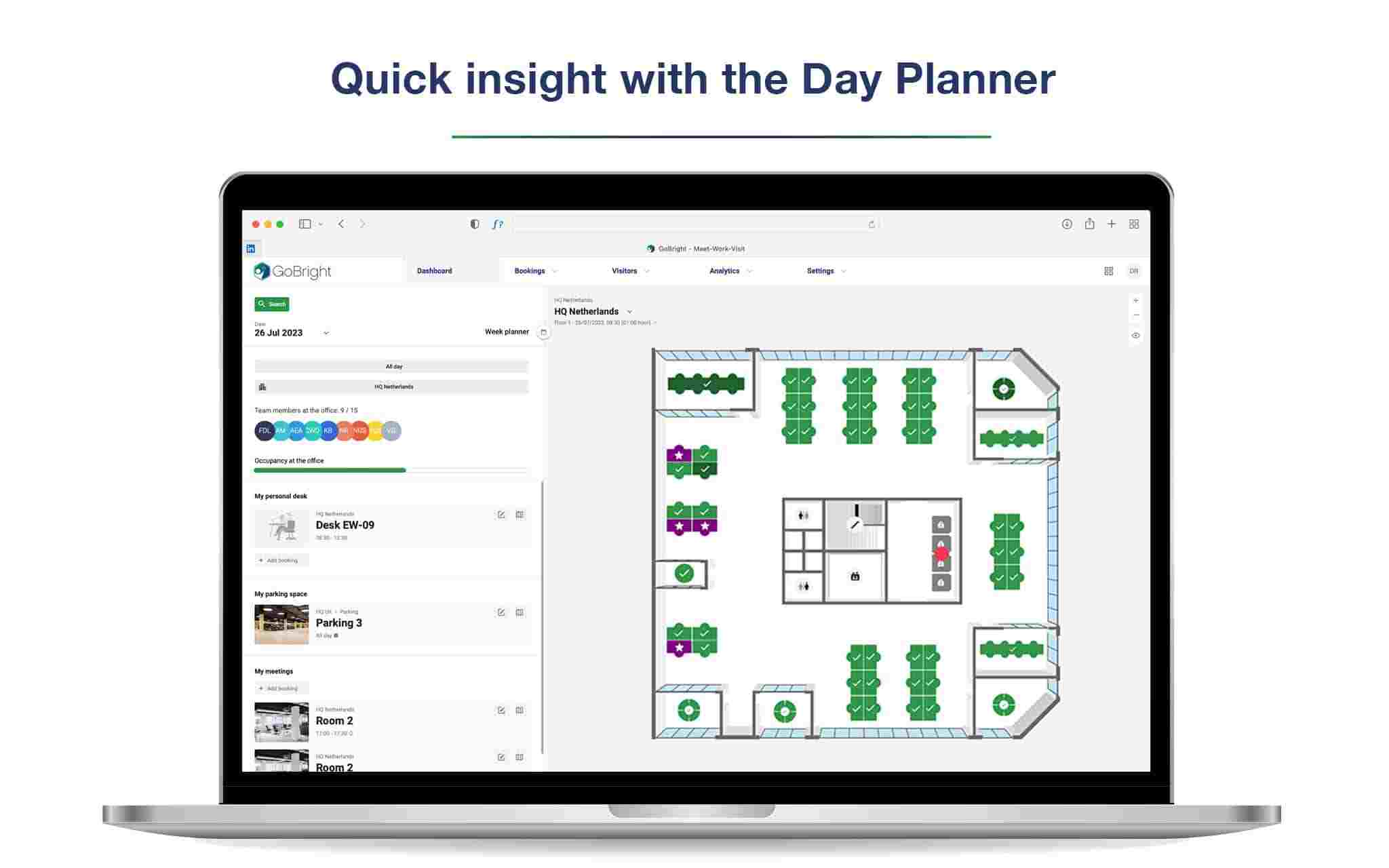
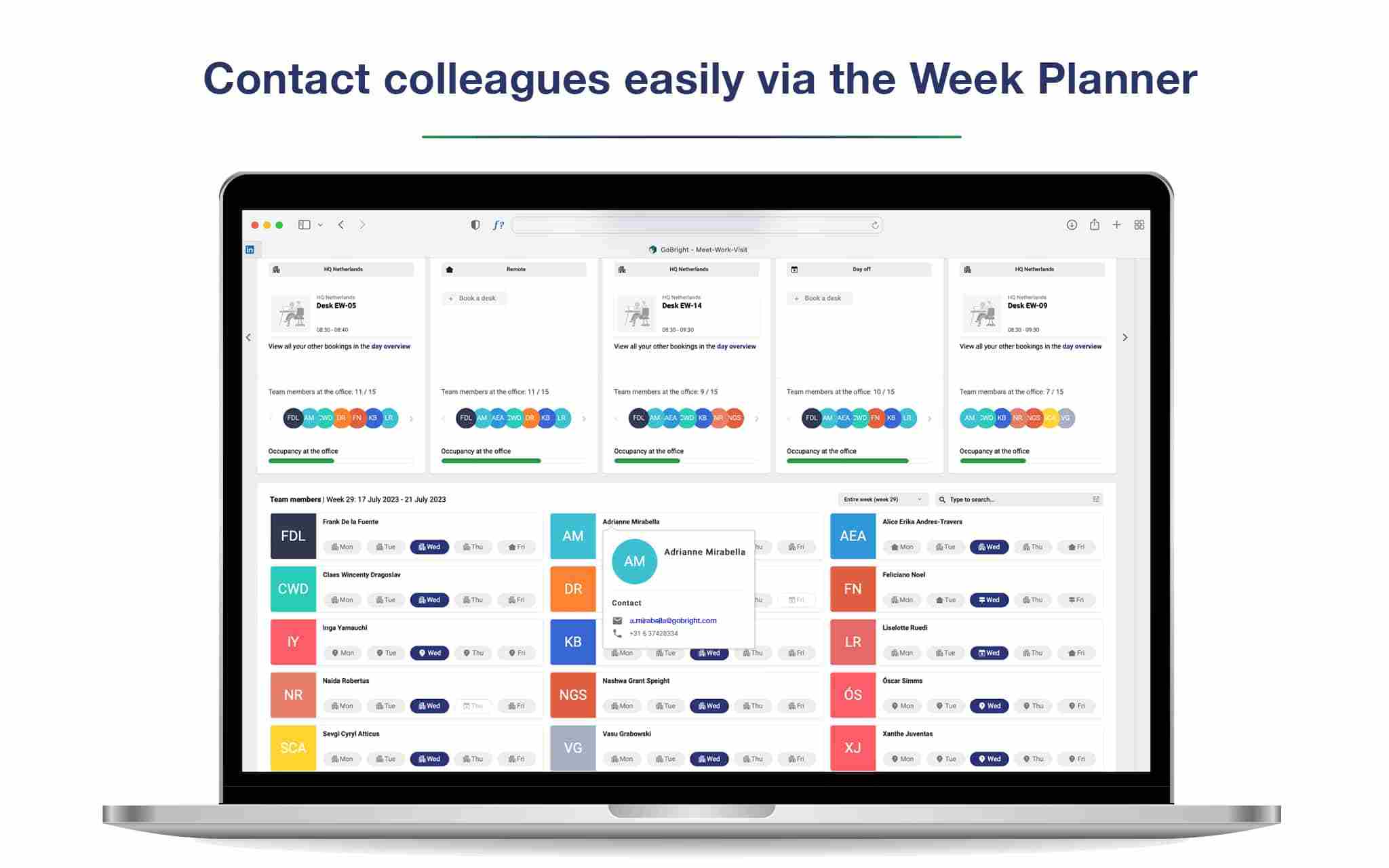
Overview of Occupancy and Locations
Indicate where you'll be working each day with predefined options (with icons). You can also specify whether it applies to a whole day or just the morning or afternoon. In this planner, it's ad hoc possible to 'reserve' a desk for your office days. In the settings, you can set a "standard" week in advance. For example, if you work from home every Monday and Friday, are in the office every Tuesday and Thursday, and have Wednesdays off, mark this as your default setting, and it will be displayed automatically. The advantage is that you don't have to schedule your workdays daily or weekly again. If there's an exception, just adjust that specific day.
At the bottom, you'll see an overview of your team members. The icons indicate where they are located daily.
Streamline Your Workplace Communication with This Tool
Once you know someone is working from home or elsewhere, you may want to contact them directly. Simply use the phone number or email address listed in the overview in the app. If you have questions, want a demo of the Weekly Planner, or need pricing information, be sure to get in touch.